# Facebook Automation
TIP
This documentation only covers a few samples of possible integrations that can be done between Zapier and Skhokho and provides some sample ZAPS and Templates.
This is not an exhaustive list, use the documentation to see what is possible and create integrations that make sense for your business.
# Facebook Lead Ads
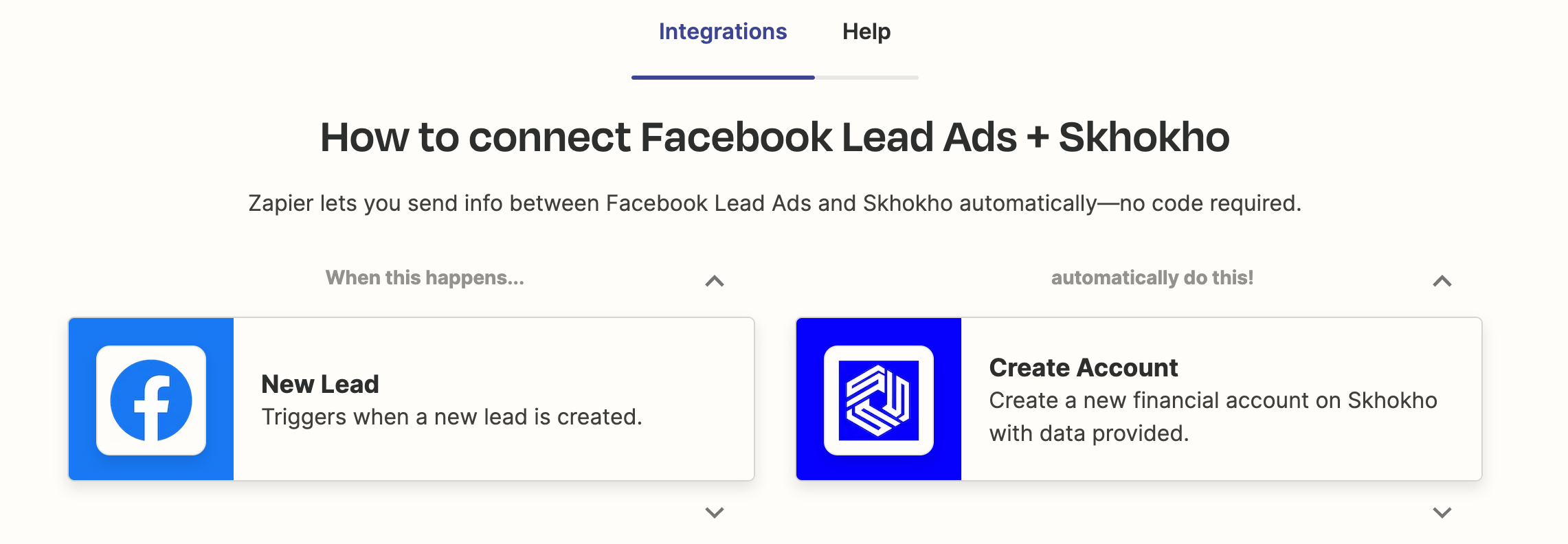
Connect Facebook leads ads to Skhokho to:
- Create new Hustle in Skhokho CRM when a new Lead is added on Facebook Lead Ads
- Create new Contact in Skhokho CRM when a new Lead is added on Facebook Lead Ads
Read more about Skhokho CRM Hustles here (opens new window).
# Create a Facebook Lead Ads Campaign
You will need a Facebook account, business page and business profile connected to the account. When creating the lead generation form, the following fields are required:
- Full Names
- Email Address
- Phone Number
- Job Title
- Company
Use This Zap 👉🏽 Add new Facebook Lead Ads to Skhokho as new hustles (opens new window).
# Trigger: Facebook Lead Ads
This automation ZAP will be triggered when a new lead is submitted through Facebook Ads. Zapier Triggers have 4 Steps: (1) Choose App & Event, (2) Choose Account, (3) Set-up Trigger and (4) Test Trigger.
- Choose App & Event
This section should look like this 👇🏽👇🏽👇🏽
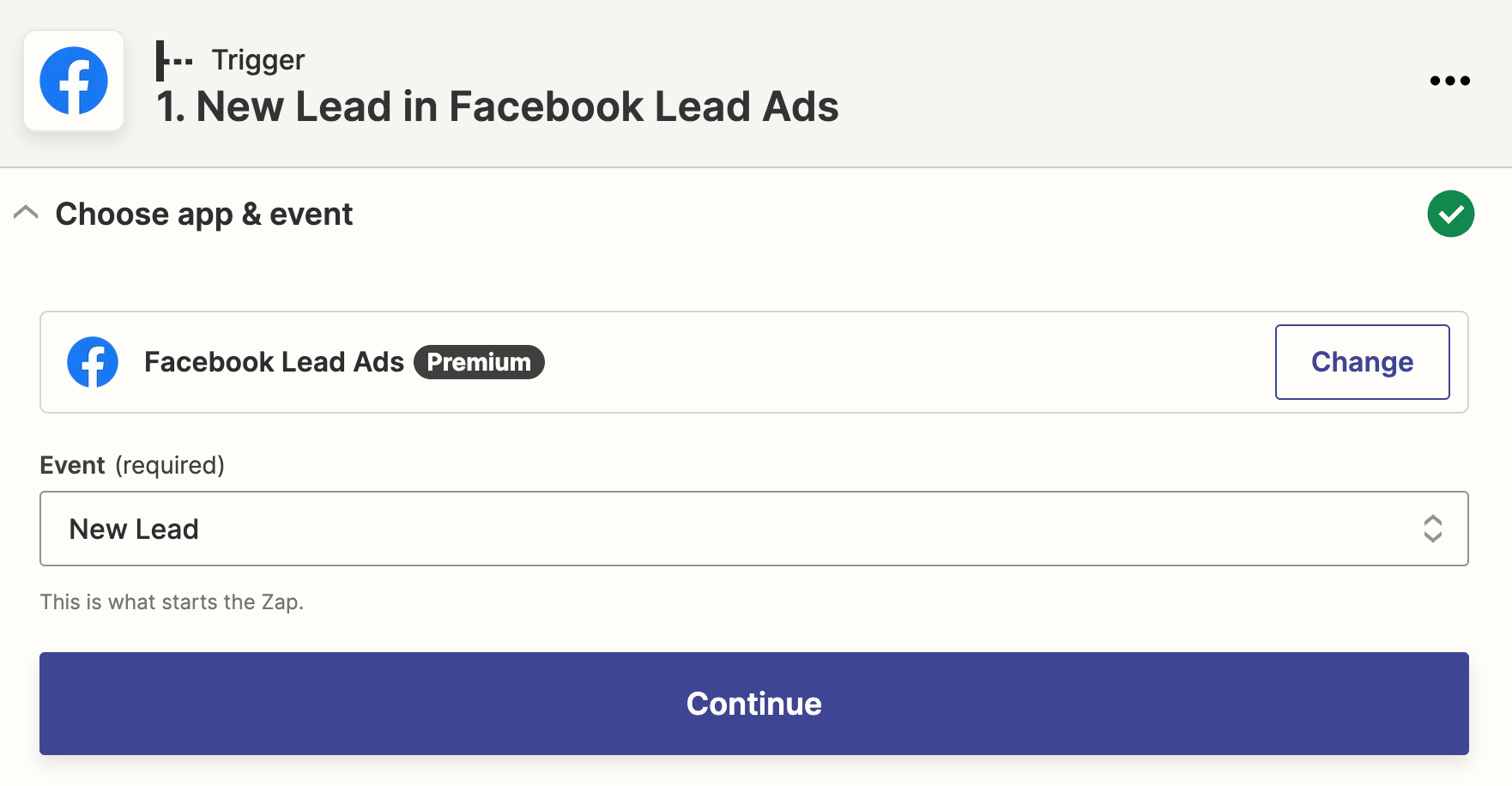
- The App is - Facebook Lead Ads
- The Trigger is - New Lead
- Choose Account
Log in to your Facebook Account
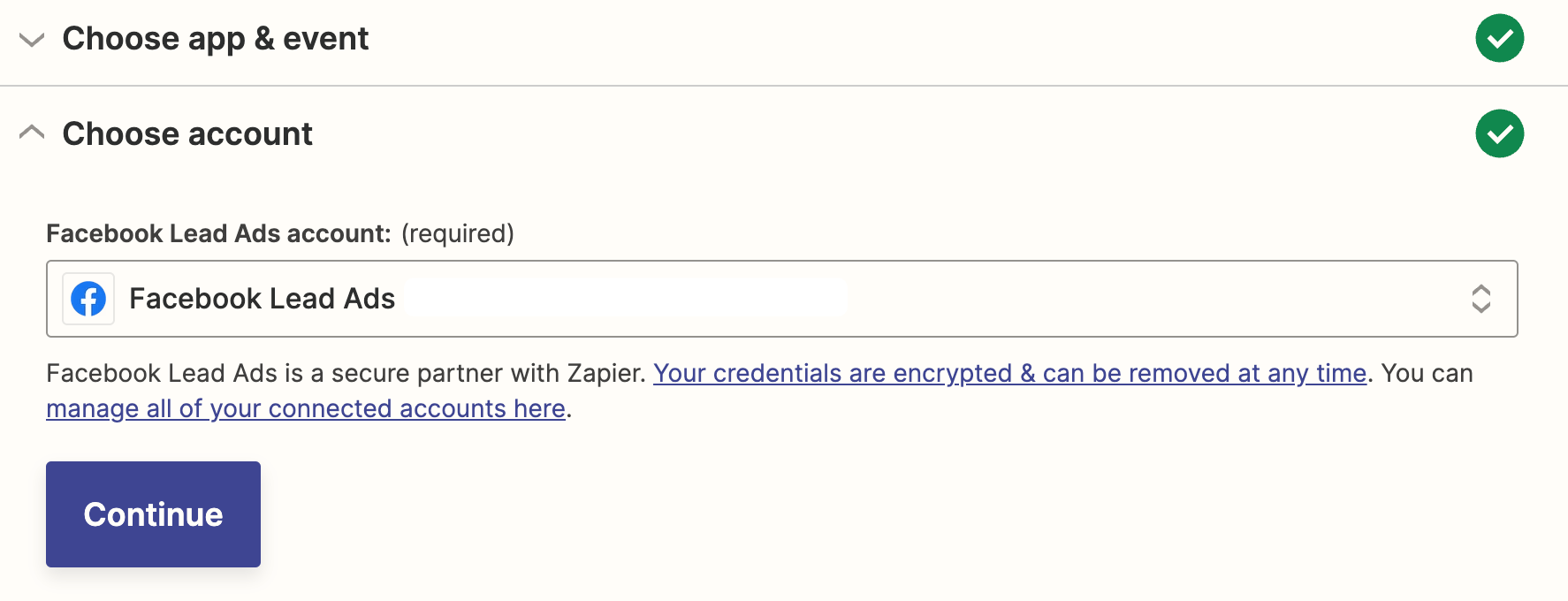
- Set-up Trigger
Select the Facebook Page that the ad is current running on and the lead form that is active on that campaign.
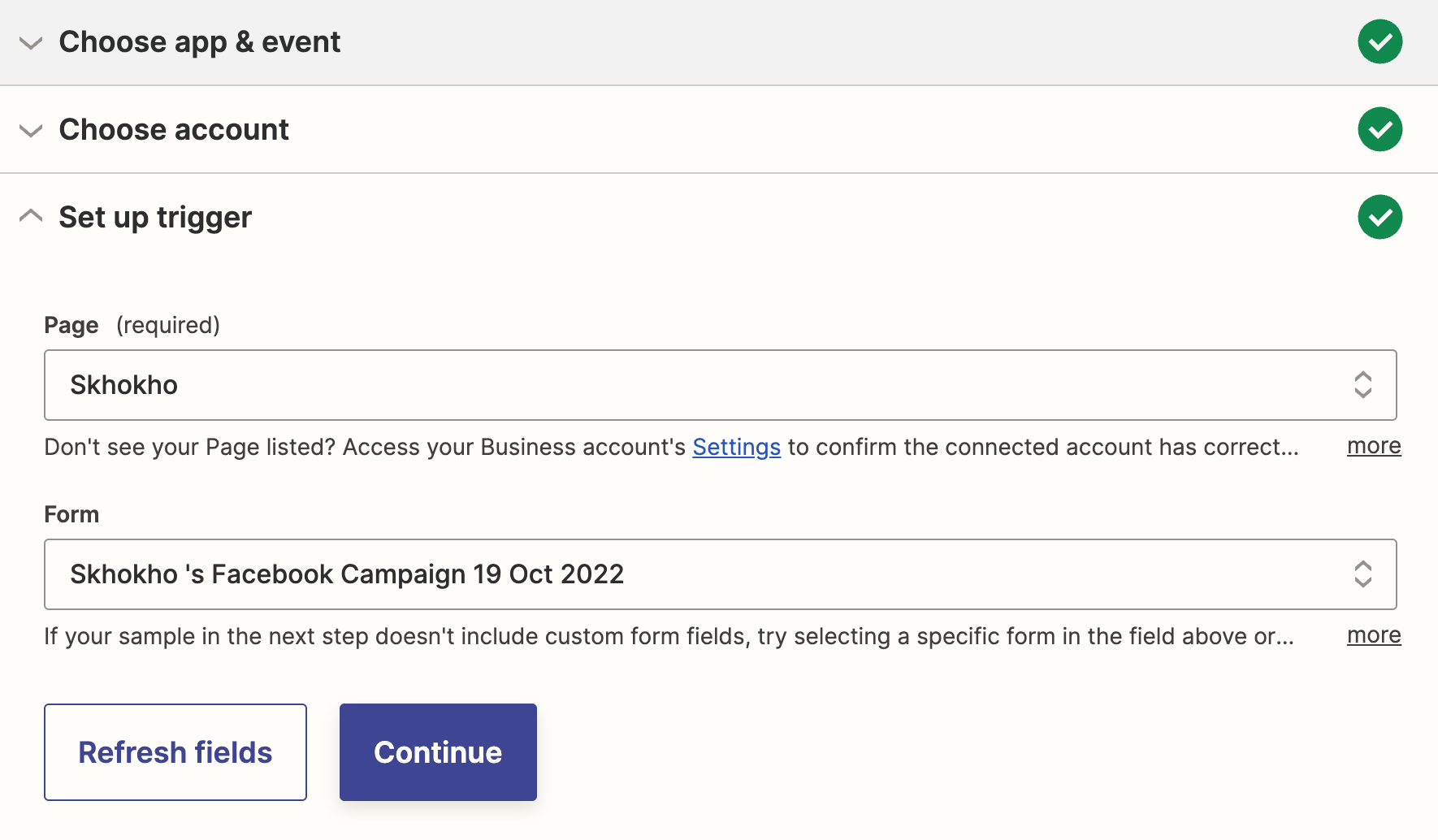
- Test Trigger
Move to the next page and "test trigger". If everything is OK, you can move on to setting up the action.
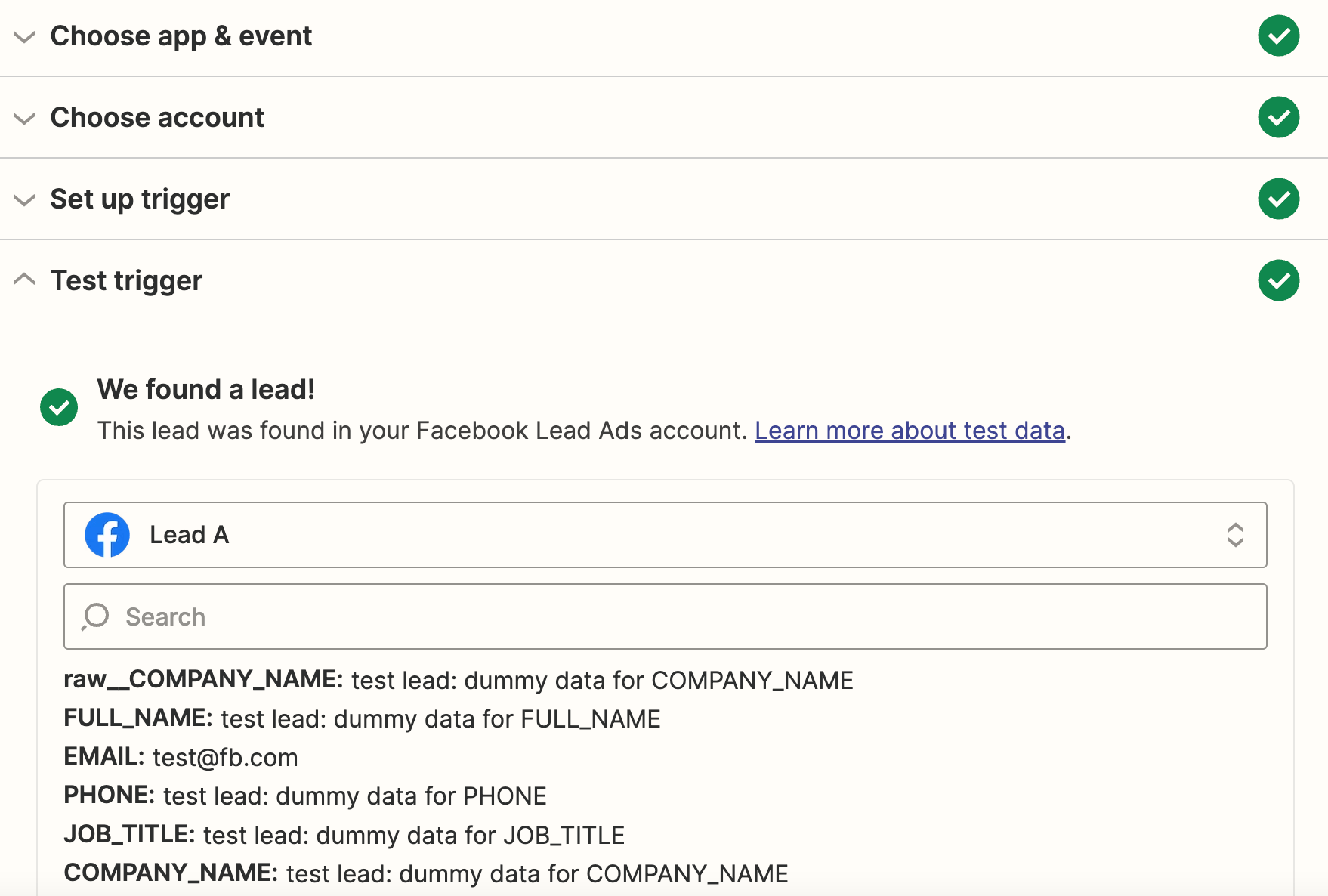
# Action: Skhokho 👉🏽 Create New Hustle
Zapier Actions have 4 Steps: (1) Choose App & Event, (2) Choose Account, (3) Set-up Action and (4) Test Action.
- Choose App & Event
This section should look like this 👇🏽👇🏽👇🏽
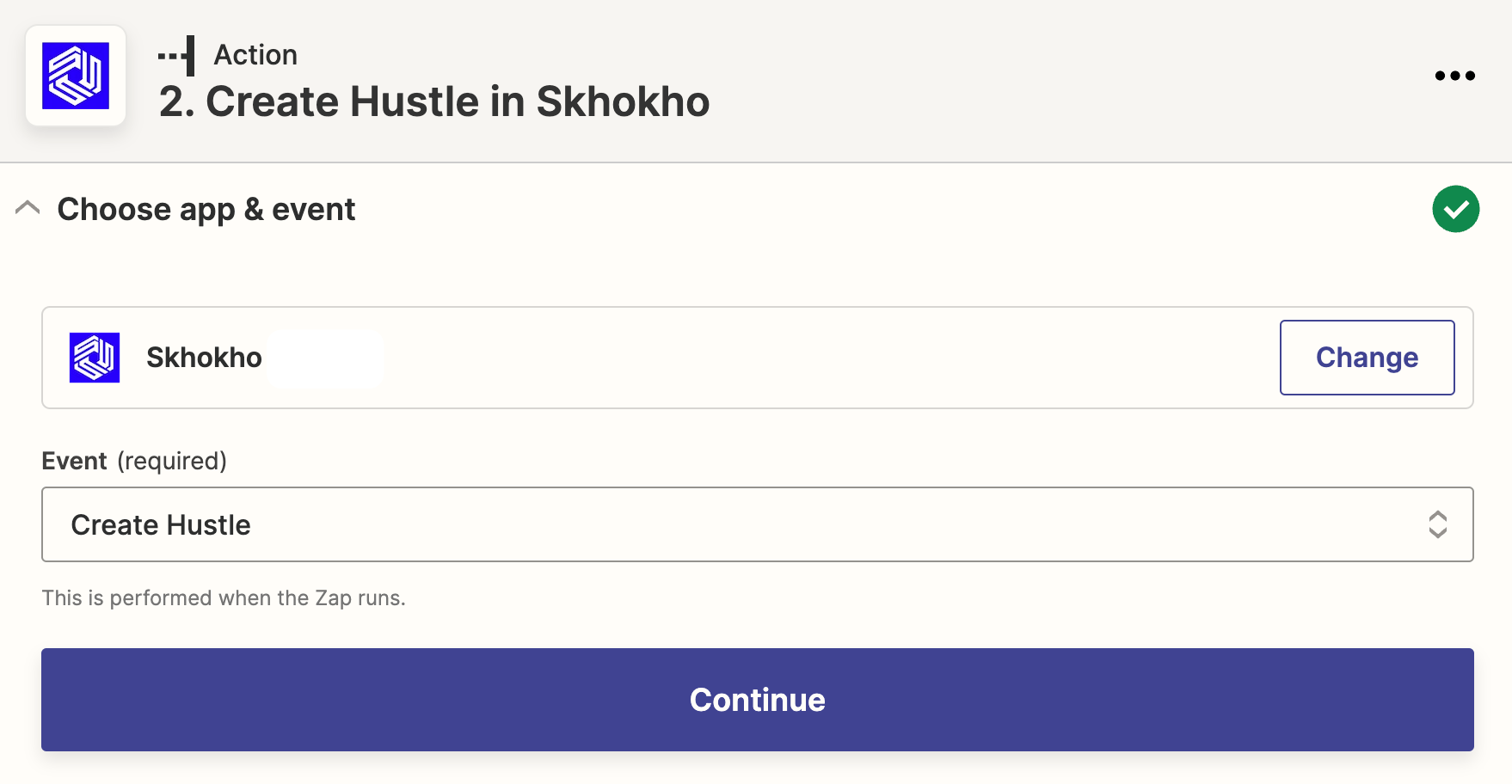
- The App is - Skhokho
- The Action is - Create Hustle
- Choose Account
Log in to your Skhokho Account (If you do not have one, you can create one for free here (opens new window).)
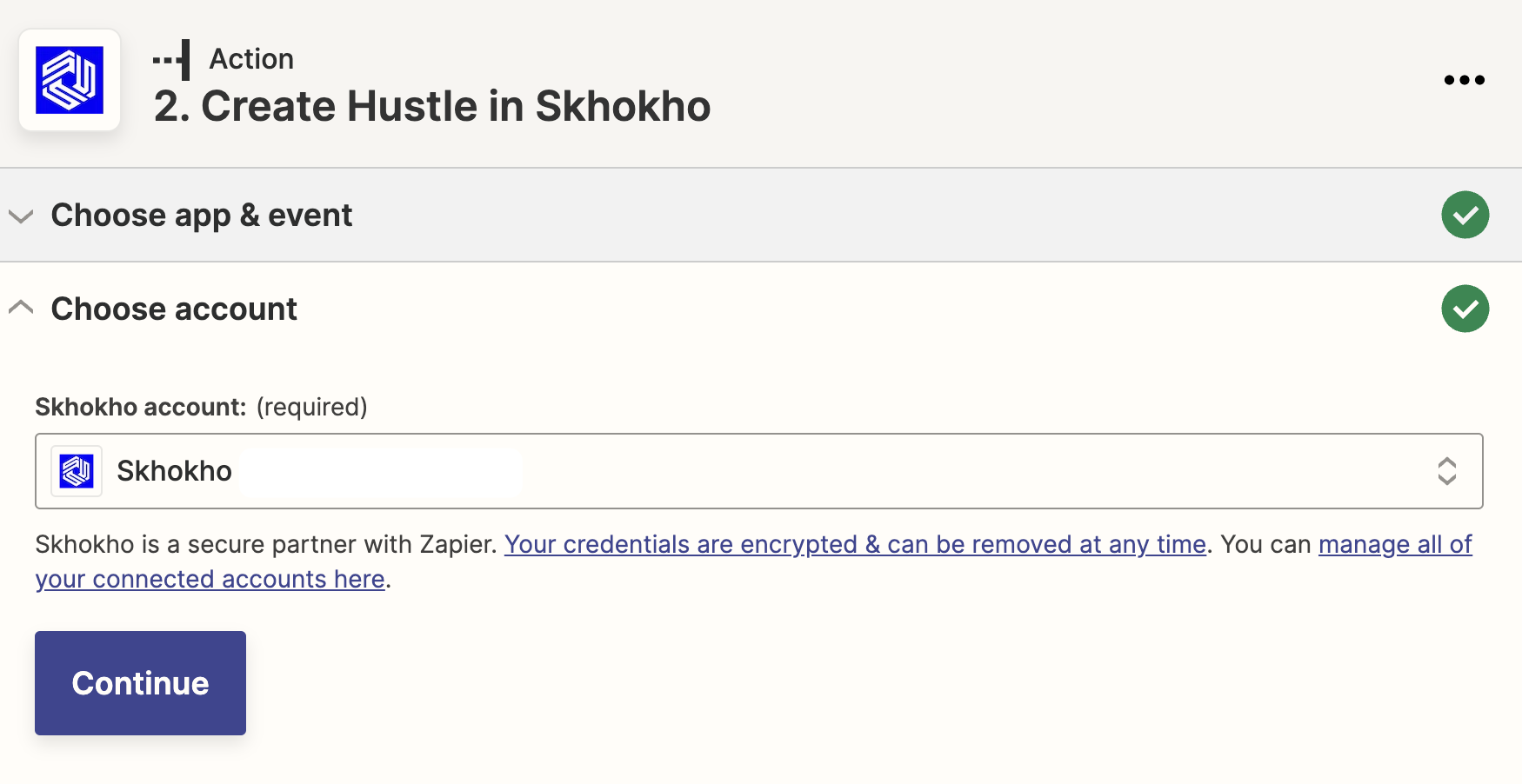
- Set-up Action
Map all the required fields for Skhokho with available data from Facebook Lead Ads. Make sure the required sections are completed and select the appropriate drop-down options - where applicable.
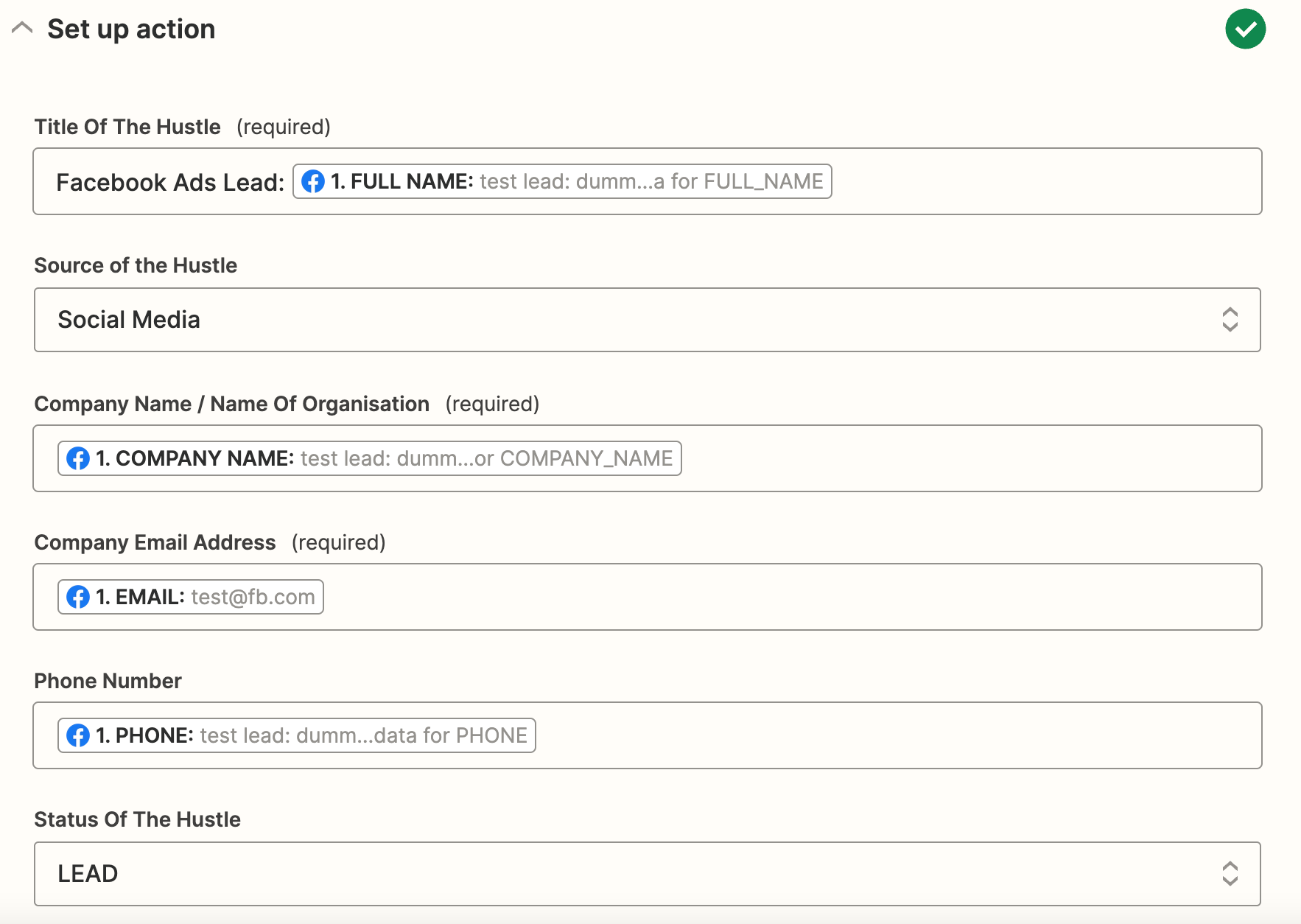
- Test Action
Test the action, you should see a green tick if all is well with your ZAP.
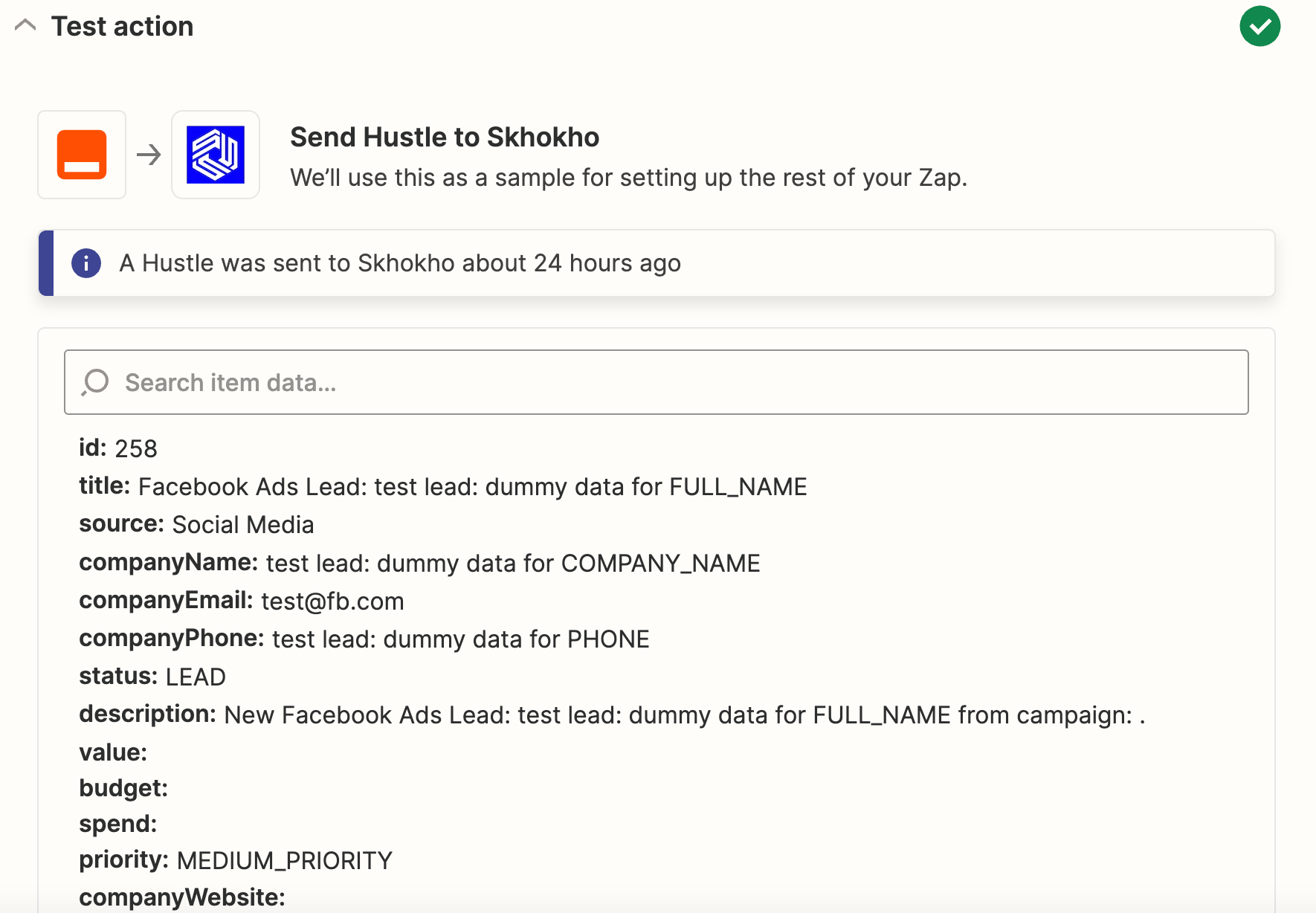
# Publish ZAP
Your ZAP is now ready to be published, all new leads coming from Facebook will be automatically saved in your Skhokho account as Hustles. No more action is required from you.
TIP
Zapier usually send an email if there is a problem with one of your ZAPS, an error or if your ZAP does not run as intended when new data is introduced.
# Facebook Lead Ads: Create new Contact in Skhokho
You can also create a contact from the same trigger. Contacts are different from hustles, read more about CRM Contacts here (opens new window).
# Create Contact ZAP
Use This Zap 👉🏽 Add new Facebook Lead Ads to Skhokho as new contacts. (opens new window)
The process is similar to the Create Hustle process described above, except select Contact instead of Hustle in Action Step 1 - Choose App & Event Action.
