# Zapier Automation
Skhokho Business Software is available to connect from Zapier. Zapier is a product that allows end users to integrate the web applications they use and automate workflows. Zapier can connect more than 5,000 apps, with free and paid plans.
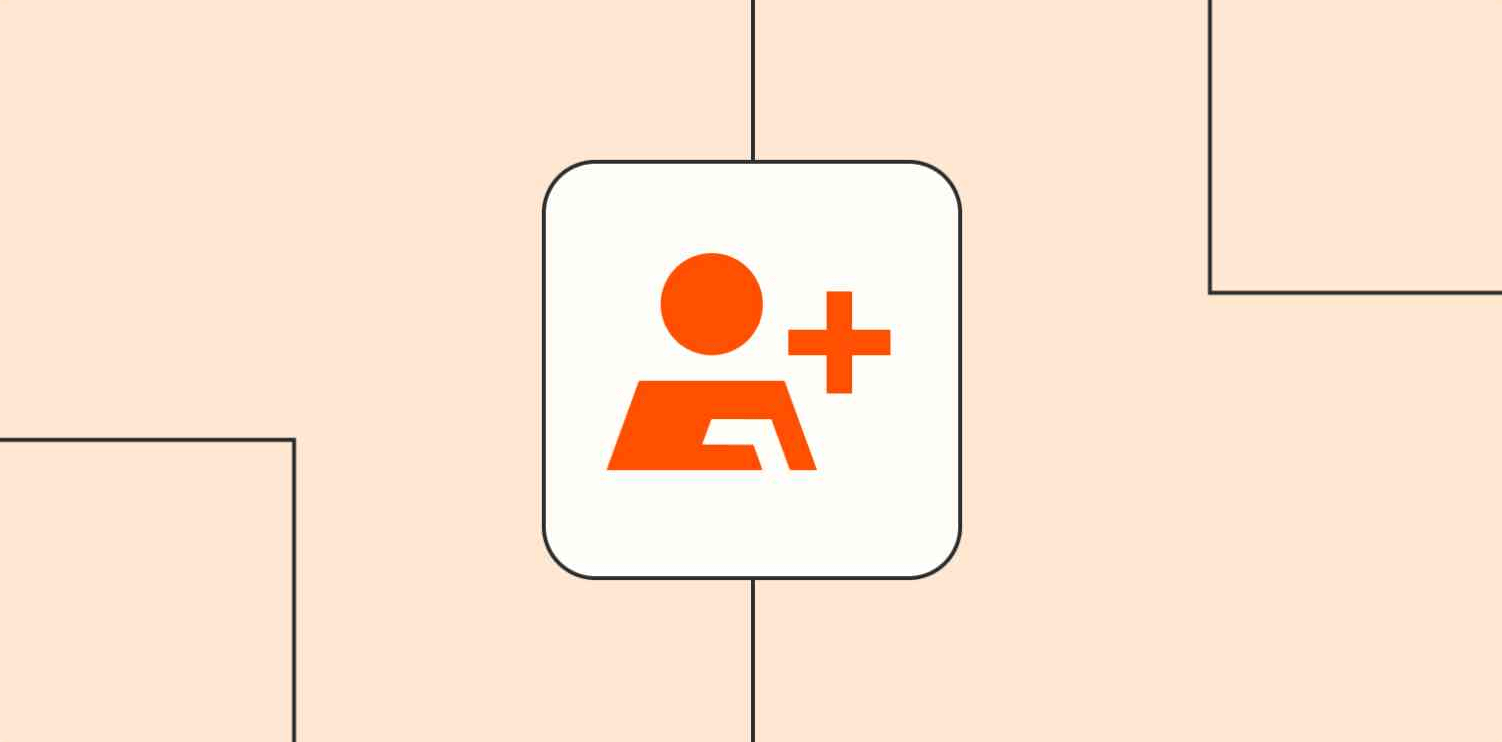
All of the Skhokho API endpoints are available to use on Zapier. You can use Zapier to perform the following automations with Skhokho:
- Triggers: You can use a trigger to send information to another app, when a new record is created in Skhokho. For example, when a new Client is added on Skhokho - you can use a trigger to send that information to another web application.
- Actions: You can use an action to add information in to Skhokho from another trigger (web application) in Zapier. For example, if you wanted to add new leads from Facebook Ads. The lead being created is a trigger, and that trigger can be connected to an action to create a new record on Skhokho for the lead.
- Transfers: Transfers are used to move bulk data from one application to another. For example you could move the a complete client list from Quickbooks to Skhokho with a transfer. Transfers can be executed once off, or periodically.
# Available Entities
The following entities are available on Skhokho - Zapier to be used for:
- Triggers
- Actions
- Transfers
| Entity | Skhokho App |
|---|---|
| Product | Accounting App |
| Project | Project App |
| Client | Project and Accounting App |
| Contact | CRM App |
| Quote | Accounting App |
| Invoice | Accounting App |
| Vendor | Accounting App |
| Expense | Accounting App |
| Hustle | CRM App |
| Account | Accounting App |
# Get Started with Zapier
To get started, create a new account on Zapier here: Create Zapier Account (opens new window). Once you have created a new account, you can get started with Skhokho by:
- Searching for Skhokho and building your own Zaps
- Using some of our sample Zaps (as shown in the documentation)
- Using some of our templates
This documentation will demonstrate how to use our sample ZAPs and templates.
